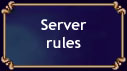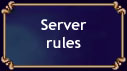Users:
Total: 16905
Online: 5
|
|
Attention! For playing on hat you need to install new game client (3.5 dated 02.11.20), which you can find in section Files.
Attention! For players who experience problems with last auto-update recommended to use pre-installed update in .zip archive (22.02.25): download link or can find in Files section.
If you experience problems with cursor and game lags, then download and unpack into game root folder DDwrapper and set Windows XP SP3 compatibiliy for allods2.exe.
Allods2.eu → Files
Files
I. Rage of Mages Client, patch
|
| Name |
Description |
Size |
Date |
| Game сlient (version 3.5) |
Author: Nival Interactive. Rage of Mages 2 version with all resources but without music and videos. Contains recent version of the on-line patch. |
78.8 MB |
02.11.20 |
| Game client (.ZIP) |
Version without installer, recommended for those who have issues with auto-update.
Just extract into directory with patch 3.5 with full files replacement.
NB! Can be used also as ready to play option, just need to do desktop shortcuts yourself. |
85.2 MB |
22.02.25 |
| DDwrapper |
Removes problems with cursor and client lags on Windows 7 and higher, increases FPS.
This utility should be extracted in game folder and run allods2.exe in Windows XP SP3 compatibility mode.
Attention! Utility is not compatible with Map editor 3.0. |
11.5 KB |
08.06.15 |
| Map editor (version 3.0) |
Enhanced map editor for Allods2.eu.
This archive is to be extracted into a directory that already contains installed game client, after which rom2me.exe is used to launch the editor. |
625.9 KB |
07.02.15 |
| Map editor (version 3.2) |
Enhanced map editor for Allods2.eu.
This archive is to be extracted into a directory that already contains installed game client, after which rom2me.exe is used to launch the editor.
This experimental editor version only works in 32-bit video mode! |
627.8 KB |
31.10.19 |
| ROM2FontFix.exe |
Patch application that will allow game to display Russian letters.
With this patch you can see Russian messages in the English version of the game.
Probably, you should install a Cyrillic font.
|
17.6 KB |
24.08.09 |
| Rage of Mages 2 music for new client |
Rage of Mages 2 music. Extract to game root directory. |
118.3 MB |
02.06.15 |
II. Useful utilities
|
| Name |
Description |
Size |
Author(s) |
| RES |
Nival's original console utility to work with RoM I and II resource files. This enhanced version automatically creates new directory for extraction and doesn't ask before creating subdirectories. |
166.8 KB |
Nival, ZZYZX |
| REG |
Textmode utility for editing .REG files (not Windows ones, but RoM2 file format that's used to describe certain AI settings as well as various ingame objects' visual properties). |
204 KB |
ZZYZX |
| Advanced Map Editing Tools (AMET) |
Tools for editing maps. |
354.3 KB |
-Vampire- |
| A2local |
This utility will convert server characters to local ones. |
9.3 KB |
-Vampire- |
| Extr_map |
This program allows you to extract single-player missions from Rage of Mages and Rage of Mages II. |
25.5 KB |
-Vampire- |
| Maplevel |
Use this to change level of all monsters at one time. |
30.9 KB |
-Vampire- |
| Rom2me |
Map Editor v.1.76c+, modification of standard map editor for Rage of Mages 2. |
984.6 KB |
-Vampire- |
| MapEditorFix |
This patch fixes several errors in map editor v1.76c+. |
14.4 KB |
FireFlyPower |
| Etherlords_music |
Music themes collection from Etherlords in Rage of Mages format. |
124.1 MB |
-Vampire- |
| FixMapLevel |
Changes map level. |
57.9 KB |
FireFlyPower |
| Allods Reg Edit v1.01n |
Allows to configure game before playing. |
196.5 KB |
NetImperia |
| BMPto256 |
Utility to convert .256 files into BMP and back. |
40 KB |
-Vampire- |
| Databin2XML |
Converts data.bin into XML and back. |
184 KB |
exc!ton |
| Utilities pack to work with A2 graphics |
Converts all known A2 graphics formats into PNG and back. |
513 KB |
exc!ton |
| Itemname2XML |
Converts A2 items resources into XML and back. |
965 KB |
exc!ton |
III. Graphic mods
|
| Name |
Description |
Size |
Author(s) |
| Rage of Mages 2. Graphic mod. Version 1.2. |
Changes interface, monsters, plants.
5-lvl monsters are highlited |
7.5 MB |
-Vampire- |
| A25NY v 1.0 (New Year) |
New Year mod, release 1.0. Adds christmas hats to all units in the info window |
2.6 MB |
TOMAT |
| MOD3Y v 1.0 (Holiday) |
Holiday mod. Release 1.0 |
162.4 KB |
TOMAT |
V. Allods2.eu Maps
|
| Name |
Size |
Date |
| All maps |
9.8 MB |
15.07.2025 20:48 |
| Maps for PvM server |
2.0 MB |
15.07.2025 20:48 |
| Maps for "Easy" servers |
967.4 KB |
15.07.2025 20:48 |
| Maps for "Easy-quest" servers |
355.2 KB |
15.07.2025 20:48 |
| Maps for "Medium" servers |
1.5 MB |
15.07.2025 20:48 |
| Maps for "Medium-quest" servers |
194.7 KB |
15.07.2025 20:48 |
| Maps for "Hard" servers |
1.4 MB |
15.07.2025 20:48 |
| Maps for "Hard-quest" servers |
636.6 KB |
15.07.2025 20:48 |
| Maps for "Horror!" servers |
2.5 MB |
15.07.2025 20:48 |
| Maps for "Horror-quest!" servers |
1.0 MB |
15.07.2025 20:48 |
| Maps for "Arena" servers |
8.7 KB |
15.07.2025 20:48 |
|
|
|