
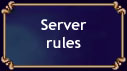


|
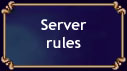

|
 |

|
 |

|
|||||||||||||||||||||||||||||||||||
Users: Total: 16885 Online: 3 |
Attention! For playing on hat you need to install new game client (3.5 dated 02.11.20), which you can find in section Files. Attention! For players who experience problems with last auto-update recommended to use pre-installed update in .zip archive (22.02.25): download link or can find in Files section. If you experience problems with cursor and game lags, then download and unpack into game root folder DDwrapper and set Windows XP SP3 compatibiliy for allods2.exe.
Allods2.eu → Beginner's handbook →
Articles, useful information → Frequently asked questions
Frequently asked questionsContents1. Installation and running the game 1.1. Game client doesn't run 2. Map editor 2.1. Installation 3. Overall questions 3.1. Grid 1. Installation and running the game
Download from internet app DxWnd.
In game folder there is config file allods2.cfg, which we open with notepad. // Default display width
On blinking cursor install utility DDwrapper from "Files" section.
To reduce window scrolling, browse game directory and find config file allods2.cfg
In game folder there is config file allods2.cfg, which we open with notepad.
There are different situations, when you will need to join with 2nd or even with 3rd, 5th and 10th window. But how not to crash?
Keyboard keys combination: Alt + S
Reference in game can be opened by keyboard key F1. |
|||||||||||||||||||||||||||||||||||||

|

|

|