
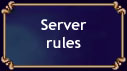


|
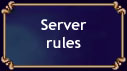

|
 |

|
 |

|
|||||||||||||||||||||||||||||||||||
Users: Total: 16897 Online: 4 |
Attention! For playing on hat you need to install new game client (3.5 dated 02.11.20), which you can find in section Files. Attention! For players who experience problems with last auto-update recommended to use pre-installed update in .zip archive (22.02.25): download link or can find in Files section. If you experience problems with cursor and game lags, then download and unpack into game root folder DDwrapper and set Windows XP SP3 compatibiliy for allods2.exe.
Allods2.eu → Beginner's handbook →
How to start playing on Allods2.eu → Playing on Linux OS
Playing on Linux OSIf you have couple weeks of free time and you do not fall under Linux newbie category then you can probably close this page as most likely you will be able to figure everything out on your own. The following manual is written for LINUX newbies and those who do not want to waste much time fixing all of the bugs.
* * *
Part I. Installing WINEWhile WINE version 1.0.1 or 1.1.0 is a part of most Linux distributions at the moment, the latest versions of WINE are 1.1.36 or 1.2.0. As far as you mostly play Rage of Mages, it does not really matter if you have older version, but support for DirectDraw and Direct3D has significantly improved from version 1.1.0 to 1.1.36. If you see your LINUX distribution in this list, then you're lucky. Otherwise you will have to download the source code from here and compile it yourself. That also true for someone with Mac OS X or other UNIX based system. Part II. Installing RoMIf you are using English version of the game than you can omit this section. Part III. Setting up WINEYou can still play the game if you have completed parts one and two, but without doing this you will have quite brutal graphical lag; therefore, in order to fix this you'll have to do the following. Part IV. FAQQ: I have the official RoM2 version but when I try to start it it displays black screen and/or starts to play intro videos and then freezes. Q: I'm trying to connect to the Hat and get told to check that server's URL is typed correctly. Q: The message "Received wrong packet" or "Unable to open raw socket" is always displayed instead of your ping to the server. Q: I have no sound. Q: I have a different problem. Article author: ZZYZX |
|||||||||||||||||||||||||||||||||||||

|

|

|